SelfSlice Beta Version
Email not verified. Please verify your email
Already verified email? Please click here to continue to SelfSlice
Quick Guide

Create g.code with two different layer heights
The larger layer height specifies the optimization area. For a larger layer height, use a layer height that is twice the original layer height. If you want to print in 0.2 mm, use 0.4 mm to specify optimization area

Drag and drop g.code to SelfSlice
SelfSlice automatically optimizes areas that have larger layer height.
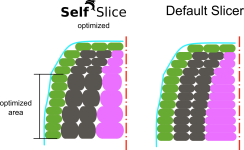
Cut printing time without affecting quality
If done correctly, you will not see a difference between an optimized and a non-optimized print. However, you will save several hours of printing time